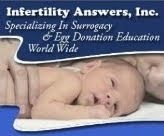Just so you know, I used the information below to change/add to my Keywords and Meta Tag list! I used the Wordtracker and KeywordDiscovery...both worked great and best of all it's FREE! Because we have been on the topic of marketing your website, we also need to address how to get that Search Engine Traffic! So I hope this helps you as much as it helps us at InfertilityAnswers.net!
Sharon
http://lamotheservices.com/
Want Free Search Engine Traffic? Choose the Correct Keywords!
If content is king, make your keywords your servants! It's pretty simple; good keywords bring lots of traffic, bad ones don't. If you want that free search engine traffic, the first thing you need to do is to find out what exactly it is that people are searching for in the area that you are interested in. Then you pick key words that relate to your topic of interest, and that people are really searching for. You can have the best content in the world, but if you optimize for the wrong keywords you still won't get that sought after traffic.
For example, let's assume I am going to build a site about water heaters, and I want people to come to my site. I need to find out what kind of information about water heaters that people are looking for so I can build pages optimized for the keywords that people are really using.
The first thing I do is go to a keyword tool to do my keyword research. There are a number of keyword tools online, my favorite is Wordtracker. Others include KeywordDiscovery, and the Google AdWords suggestion tool There is simply no substitute for doing your keyword research. With these tools you can put in a seed word or phrase, and the tools will provide you with lists of related keywords and keyword phrases that are searched for, and how many times per month they are searched for. Using these tools there are ways to estimate the size of the market for products and services, ways to optimize you web pages, find new niche markets, and much more.
With Wordtracker I find quickly that many more people search for "tankless water heater" than search for water heater...which surprises me. Nearly as many people search for "hot water heater" as search for "water heater". Wordtracker also informs me that there are far fewer websites trying to be ranked high for "hot water heater" than for "water heater". Ah-Ha! I'll be sure to optimize a few pages for "hot water heater". In fact, I find that the terms "tankless water heater", "tankless hot water heater", "tankless water heaters", "electric tankless water heaters", and "tankless heaters" all have more people searching for them than "water heater".
Single word keywords are very difficult to get high rankings for, so it's wise to shoot for longer keyword phrases. Three and four word phrases are what I use most often.
After finding out what information people are looking for, and what keywords they are using to find that information, you can build the appropriate pages and optimize them for those keywords that have significant traffic searching for them.
Now that we have our keyword list and we are ready to build our pages, where do we put the keywords?
The first and probably one of the most important places to have your keywords are in the title tag. This is one of the tags in the head section of the html code of your web page and lists the title that is displayed in the web browser. Internet Explorer displays this tag in the top bar of the browser window. It's very important that you always write for humans. The search engines are getting smarter and smarter, and they are looking for sites optimized for humans, not search engines.
Get some of your keywords into the keyword meta tag, not crucial but it won't hurt.
Make sure you have some keywords in your Alt tags for your images...don't overdo it though. Write it for humans, but try to work a few keywords in if you can. Alt tags are displayed as a popup when you pass your mouse over an image.
The Description Meta Tag is still a valuable place to use your keywords. Many search engines will look at the description Meta tag for keywords to compare against your body copy. Yahoo uses your description tag as the description of your site in their listings. Consider the description tag just like it is named, a concise description of your site. Keep under 50 words.
Your body copy is obviously a very important place for placement of your keywords. Remember, write for humans. If your keywords don't appear in your body copy, you won't place high in the search engine results for those keywords. Work your keyword into the text appropriately. Select one or two keywords and make the page specifically about those keywords.
Use your keywords appropriately for humans on your site where you can. This will increase your search engine effectiveness.
--------------------------------------------------------------------------------
About the Author: William Lund has been a webmaster since 1998. His website provides free information about website design, development, promotion, and monetization. For more about keywords and other website topics visit: Lund One Web Marketing and More. Mr. Lund Also has a blog: Pondering Everything
Showing posts with label Key Words. Show all posts
Showing posts with label Key Words. Show all posts
Monday, March 30, 2009
Subscribe to:
Comments (Atom)