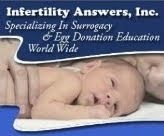Twitter is a wonderful business tool, not least because it's free; all it will cost is your time (and if that's in short supply, you can hire a social media marketer to manage it for you).
Used well, Twitter can provide good exposure for your business; but you can also damage your brand with social media marketing if you're not careful, so it's worth learning the biggest dos and don'ts before you start using Twitter.
Tip 1: Be yourself and be human
The beauty of Twitter is that it's a huge global community of human beings (mostly; there are spammer accounts but they're easy to spot, block and report). So do show your human side, especially when using your business account. Talk about things that matter to you: funny things your children say, recent achievements, your favourite band or TV show, and so on. Join in with conversations that interest you - be friendly, show emotion, and use smilies if you want to.
On the other hand, don't be too human. Don't share anything you wouldn't share at a real-world business networking event; keep intimate health problems and controversial or potentially offensive opinions to yourself.
Tip 2: Watch how you write
Some people write well, others don't - that's true in all areas of life, not just on Twitter. You don't need to be a bestselling novelist to use Twitter, but it helps if you have basic literacy skills (and if you use Twitter at the website instead of through a client, your Tweets will be spellchecked as you type anyway - which helps).
However good (or bad) your writing skills are, with Twitter's 140-character limit you'll need to be creative with your Tweets. Your Tweets need to be concise yet informative, and often you'll be trying to squeeze in a URL too (URL shortening services like bit.ly and tinyurl.com are lifesavers).
One definite don't is using text speak. Text speak is fine if you're 13, but as a professional adult promoting your business you're just going to look silly, and won't communicate your messages efficiently - unless you're targeting 13 year olds.
Tip 3: Share and share alike
If you have some good news - related to your business or your personal life - share it; everybody loves a good news story.
Do share links - to your website, your blog, your local news service, or anything else that interests your followers - this is a great way to get conversations going. But do remember to explain what the link's about, or your followers will feel less inclined to click it. And don't Tweet the same link over and over; people will quickly become bored and may stop following you.
Do retweet your friends' links, too; they'll be grateful, and so will your followers if the link is interesting and relevant. But here's a very big 'do' - DO make sure you click the link and read the content before sharing it with your followers, or you could end up sharing a page that's irrelevant or offensive, or which contradicts your usual position on the subject.
Tip 4: Be part of the community
Don't treat Twitter as your personal billboard. It's not: it's a community, millions of members strong, and the community as a whole is not very tolerant of users who constantly advertise. Try to stick to the 80-20 rule when you use Twitter for business: no more than 20% of your Tweets should advertise or self-promote, and at least 80% should be non-promotional. If you can get the ratio down to 90-10 or 95-5, even better.
Listen to what people are saying, and join in. Twitter is a network of conversations, so it's good practice to listen and respond to parts of those conversations that interest you; don't just stand in the middle of the room with a megaphone, shouting "I'm fabulous! I'm selling widgets at 20% off this week!" Again - if you wouldn't do it at a business networking event, don't do it on Twitter.
Do retweet your friends' requests for help (for example, charity appeals and sponsorship requests), and do introduce friends that are new to Twitter and could do with some followers. And again - do retweet useful, interesting links from people you follow, but always check links before sending.
Tip 5: Mind your language
Don't use offensive language when representing your business on Twitter; even mild swearwords can put sensitive souls off following you (and besides - cursing in public is hardly professional).
Use Twitter to answer customer questions and solve their problems, by all means; many organisations use Twitter as a customer services tool very effectively. But never, ever use an impolite or impatient tone with a customer. On Twitter, everything you say is out there for everyone to see, so leave your followers with the best possible impression of your brand at all times... the Internet has a very long memory!
Finally - consider this a bonus tip, since it's not really connected to any of the previous ones - try to enjoy yourself when you use Twitter. Try to embrace all that's good about Twitter - the new friendships and business contacts you'll make, the fun hashtags and trending topics, the strong community spirit - and before long you'll be singing (or is that Tweeting?) Twitter's praises to anyone who'll listen.
About the Author: Debs Williams is Managing Director of debbidoo Ltd, a marketing company in Caernarfon, North Wales that provides marketing, website design, copywriting and internet marketing services to organisations of all shapes and sizes in a variety of industries.