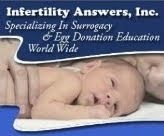I think that this article could also be entitled "Selling Concepts" because that is what it's mostly about. The majority of people who read my blog are selling a service and, as I talked about earlier, in essence, selling themselves.( Meaning their reputations) Having said that, reading below maybe an eye opener for those just starting out with their business...moving it from the dream to the machine! (computer...Internet...you get the picture!)
Sharon
http://lamotheservices.com/
All Websites Are International
Tip O'Neill, the late Speaker of The House of Representatives is often quoted as saying "All politics is local," meaning a politician that helps a constituent with a problem is likely to win that vote based on the personal assistance provided, irrespective of that politician's stance on the larger, more weighty, geo-political issues. What then of business, is all business local or international?
Shopping Is An Experience
The world has changed dramatically since the days when neighborhood shopping was the main option, and people relied on their local merchants for products and services. The world of commerce today seems to be divided between two competing scenarios: on the one hand, people are more mobile than ever before, and more willing to travel to buy what they want, even with wildly fluctuating energy costs; and on the other hand, people are busier than ever and use the Internet to seek out the companies, products, and services they want and need.
What seems to be consistent is the underlying need to feel something, to experience the process. The higher the value, the greater the psychological component to the buying experience. The same is true for products and services that are considered non-essential.
People Wonder Why They Can't Sell More Stuff
We all have our favorite stores and websites, where we know we will be looked-after with more than the ubiquitous and perfunctory, "have a nice day," but sadly that sense of service is all but lost in a misguided rush to pseudo efficiency. Brick and mortar stores with their part-time, minimum wage time-fillers whose only talent seems to be a vacant blank stare accompanied by "that's not my department" is bad enough. But what of websites that don't accept phone calls, or any other kind of inquiry other than a form email that you can be assured will be answered in a week or two, along with a request for more information that generally corresponds to the information you've already provided - that's what passes for website service today. And people wonder why they can't sell more stuff.
The Web Is An International Venue
The Web of course presents one additional wrinkle to the service issue, one that puts a premium on communicating your message effectively: the Web is an international venue. No matter what you do, or where you're located, you can be sure people from all parts of the world are visiting your website if you have something of value to say. This then puts a premium on your ability to articulate a coherent message, one that eliminates the need for visitors to phone Mumbai, Beijing, or Lickskillet, Ohio.
English speaking companies have a hard enough time communicating effectively, but what of non-English speaking companies trying to break into the North American market? You find websites in many different languages, catering to local markets, but if you're looking for North American exposure, you best deliver your message in the language of the Web, and like it or not, that language is English.
Words Have Meaning
Far be it from me to criticize CBS news anchor Katie Couric, who generally does a fine job, but when she refers to the Democrats winning the House, Senate, and Presidency as "single party rule" it raises the hackles on the back of my neck. Words have meaning and presentation has impact. But I am not just talking about proper grammar, syntax, and usage, something many of us stumble over at times, but what of idiom, metaphor, and voice; elements that are just as important in effective marketing communication as proper usage.
Years ago while visiting London, England I passed a store with the sign that read "Fags and Mags," a disconcerting message until I got acclimatized to the British slang. When it comes to marketing, you can get away with a lot, but even countries that speak the same language have different patois, slang, and cultural references.
One of the great advantages of being from Canada with its proximity to the USA, its historical ties to the British Commonwealth, and its multicultural population is that we understand these differences and can translate them into effective North American marketing campaigns.
Crafting Your Web Marketing Message
What do you sell? A seemingly simple question any business executive should be able to answer, but can they answer it accurately? Ask yourself: do you sell a product, a service, or a concept? Does a shoe store sell shoes, or comfort and status? Does an accountant sell auditing services, or legitimacy and security? Does a politician sell tax cuts, or a better future?
When it comes to marketing you have to think concepts; if you build your advertising around products or services rather than concepts you will never be able to develop an effective campaign, let alone an effective website presentation.
Take Target and Walmart for example: they both sell similar products for the most part, a problem many retailers and most distributors have but refuse to face. Target markets itself as the leader in low priced, designer-styled merchandise, a distinct marketing position compared to Walmart that markets itself as the low priced leader and the heck with design. Each company delivers a unique marketing concept, one targeting consumers interested in price alone, the other aimed at shoppers who want a little style with their bargains: two different concepts, two different brand positions, and two different marketing strategies.
We All Sell Concepts Not Products and Services
One way or another we all sell a concept no matter what the product or service. When a client approaches us with the question "why aren't we selling more stuff?" a quick review of their site usually provides the answer: their website is not articulating in any meaningful, memorable manner, the conceptual premium their product or service delivers.
Before you invest in a new website or Web marketing campaign, decide what concept you are actually delivering. That concept is the basis of your marketing strategy and it informs what you say and how you say it.
Selling Concepts Is All About The Presentation
The recent US election is a great example of how to sell a concept. Putting all political bias aside look at the difference between how Obama approached his speeches and how McCain approached his. Of course both men talked about their policies and how they would handle different domestic and international situations.
McCain spoke to his constituency and delivered what they wanted to hear, but his words and presentation style fell far short of motivating the undecided or converting non-believers. Accusing a fellow Senator and Harvard Law alumni, with red baiting language like "redistributing the wealth" was obvious code language that failed the sniff test to all but his staunch backers.
Compare McCain's efforts to motivate through distrust and fear to Obama's message of hope, with his "Yes We Can" catchphrase echoing the American 'can do' spirit and traditional approach to solving problems. Not only did Obama say the right words to motivate his audience, he delivered his message with the motivational rhythm and cadence of an inspirational preacher.
Whether you're selling a political agenda or carbonated sugar water, you must learn to communicate your marketing concept in a way that people will understand, remember, and act upon.
Concepts Are Universal
The Web is an international venue. If you have something of value to say or sell, you will attract an international audience. Foreign companies that want to access the USA market must learn to speak "American" or hire a marketing communication company that does. American companies that want to grow beyond their local markets must learn to think concepts, the universal language of sales.
--------------------------------------------------------------------------------
About the Author: Jerry Bader is Senior Partner at MRPwebmedia, a website design firm that specializes in Web-audio and Web-video. Visit http://www.mrpwebmedia.com/ads, http://www.136words.com, and http://www.sonicpersonality.com. Contact at info@mrpwebmedia.com or telephone (905) 764-1246.
Monday, June 29, 2009
Tuesday, June 23, 2009
6 Search Engine Marketing Strategies

With the economy in a (seemingly) downward spiral now is not the time to give up on marketing your services! Use your website and blog to get yourself and your business noticed above all of the others! below are some tips that I have found to assist you in your marketing techniques!
Sharon
http://lamotheservices.com/
6 Search Engine Marketing Strategies
Search engine marketing involves keeping your content fresh, using keywords that put you at the top of the first page and obtaining as many links to your site from other websites as possible.
Pleasing the Search Engines
1. Search engines love updated content. Pay attention to which sites show on the first page and you will notice that among the sites in keyword competition, it is the sites with the most updated content that win out. Either write your own articles and upload your own graphics and photos or outsource the job to freelancers.
There are many freelancers who write for reasonable rates. With one good writer or writing team, you can improve your site's rankings dramatically. Make sure the writer you choose understands SEO.
2. Keyword strategies include going for those people who instead of searching for 'weight loss' search for 'how to lose 20 pounds fast' and other more specific terms. Do not stuff your pages with keywords. The recommended density of keywords is between 2 and 3 percent of the text on your page.
Excessive keyword phrases are not only recognizable to search engines as 'stuffing', they can ultimately affect the quality of the writing. This is where LSI comes in. LSI involves using phrases that are synonymous with your original keyword phrase. Learn about LSI!
3. The more relevant sites that link to your page, the better your rankings will be. For example, if you sell creative scrap booking products, try putting links about your self-designed scrap booking pages on sites that instruct people on how to scrap book. This is one way of 'piggy backing' on the keywords used by other sites.
Write your own articles or have a freelance writer write some for you. Submit them to article directories and allow other sites to use them providing they leave the resource box or by-line connected to the article. It is a 'scratch my back and I'll scratch yours' strategy and it works for both sides.
4. You can use your blog for more search engine marketing. If you update your blog daily and ping it with blog directories, you will see an increase in your blog's search engine rankings. Link to your site from your blog. This is another means of piggy backing.
5. Purchasing clicks on search engines is another strategy used in search engine marketing. This is how sites are placed in 'sponsored sites' at the very top of the page and along the right hand side on Google. Depending on the keywords you use for this strategy, you will have to pay a few pennies to several dollars in order to beat out your competition.
Yahoo allows you to set a daily maximum amount of money for clicks. If your site is brand new, try the lowest amount of money for a week or so to test how many clicks you get and how many sales you make from those clicks.
6. Monitor your site traffic on at least a weekly basis. Note how much of your traffic is coming from regular search engine marketing. After a couple of weeks of tracking, make small changes to optimize your site's search engine rankings. Continue looking for ways to improve on your site.
Gather all the information you can find on each of these strategies. Search engine marketing, as with all other forms of marketing, is constantly changing. Stay up to date on everything there is to know about search engine marketing and you will see your sales increase considerably!
--------------------------------------------------------------------------------
About the Author: Karla Whitmore is a creative freelance writer dedicated to supplying fresh, original and SEO rich content and plr to online businesses, webmasters and affiliate marketers.
Thursday, June 11, 2009
Who are you? Your customers really want to know!

The article below is especially true for those who are selling a service...which in turn actually means selling THEMSELVES! You need to know who YOU ARE and What YOU stand for!
Sharon
http://lamotheservices.com/
Who are you? Your customers really want to know.
Who are you, really?
Your brand, I mean.
What do you want other people to think when they think about your business, your service, or your product?
Do you want them to think your brand is the life of the party, or the designated driver? Is it a trusted friend, or a glamorous rock star? Are you a Volvo or a 'Vette'?
So I repeat...who are you?
You may already know this, and if that's the case, I congratulate you! Many small businesses struggle with this. If, however, you need a little help in defining yourself, here are a few questions to ask yourself:
1. How am I currently perceived by my customers?
If you don't know, do a quick focus group with a target segment of your market (10 - 20 people), customers and non-customers. Have a list of questions ready to ask.
2. How do I want to be perceived by my customers?
Realize that your brand needs to reflect and resonate with your target market. If you want to be a sports car, but your customer wants you to be a sedan, you should probably reflect what your customer's value unless you're trying to attract a different set of customers.
3. How far apart is how I'm currently being perceived to how I want to be perceived?
What will it take to bridge the gap? Do I really need to bridge the gap, or should I enhance my current image?
Once you've got a general idea of perception, time to make your personality more definitive. So, ask yourself these questions:
4. What are my brand's human characteristics?
As crazy as it may sound to you, many branding experts suggest you do this in order to put your brand on a level everyone in your organization can understand. Is your brand male, female? Old, young? Rich, poor, middle class? Where does it work? What does it do for entertainment? These are just starter questions...you can think of a lot more yourself!
5. If my brand was an actual person, what would be its name?
Think about it, when you hear someone is names "Biff," an immediate picture comes to your mind. I bet you can think of a dozen such examples! Pick a name that personifies your brand. Paris, Tom, Jane, Inga, Ian, Jeff, Elsa...
6. What is my brand's "life story?"
Biff needs to know where he came from, so create a brief, fictional biography of your humanized brand.
Once you figure all this out, consider building a Personality Board. This is very helpful in giving your brand a visual personification. Cut out pictures, stories, headlines, or any other visual reference you think would work to define your personality. You may even want to find a photograph of someone who is the image of your brand personality (your Biff) and place it in the middle. Display it proudly, and make sure your employees know what it is.
Now, when you create your advertising and marketing materials - from print ads to tv and radio spots, from websites to packaging, and beyond - you know what personality they need to reflect. And you will be on your way to delivering a brand with which your customers can identify.
--------------------------------------------------------------------------------
About the Author: Donna Williams is the founder and creator of BusinessBurrito.com - a website dedicated to helping small businesses grow to their maximum potential. She is also a 25-year advertising / marketing executive, creative director, writer, and producer. Together, Donna and her husband currently own and co-own five small businesses. To learn more about Donna and read more of her articles, visit her website at http://www.businessburrito.com.
Thursday, June 4, 2009
The 3 Types of Website Traffic
...And this is so very important when you rely on your website to be your major source of visibility! Read below and put these ideas into practice!
Sharon
http://lamotheservices.com/
The 3 Types of Website Traffic
Where does traffic come from? Now I'm not talking about that stuff we all get stuck in during rush hour. Website traffic is essential, if you have no traffic to your website you are not going to get anyone buying your products or reading your articles. Traffic is one of the key components of your website and is available in these three forms.
1. Pay For It.
You can buy traffic typically using what is known as Pay Per Click advertising. The major names in this market are Google and their AdWords program and Yahoo Network Sponsored Search. There are many smaller companies around also but they all follow the same premise.
You create your account, grab a bunch of keywords and create your adverts. You can define the amount you want to spend per click or per day, what geographical areas you want your adverts to appear in and even what time they should appear.
When someone types one of your keywords into for example Google your advert will be displayed down the right hand side of the natural search results. If the searcher then chooses to click on your advert and gets forwarded to your website you will get charged for that click.
The price you pay for each individual click depends on a variety of conditions such as how many other people are competing on that keyword. The more competition the more it costs to be higher up the ranks. The position you want to occupy. The percentage of people who click on your advert, the list goes on.
Pay Per Click advertising can be very successful but has a steep learning curve, it is essential that you do lots of research into your chosen Pay Per Click vender and in the niche you are in.
2. Borrow It.
This option is not for everyone, but in certain niches it can be effective. The first method of borrowing traffic is what is called link exchange. This is where you put links to another website on your site and they put links back to you on theirs. This can be beneficial as you can get traffic from a more successful website reasonably quickly. However this traffic is not always targeted.
The second option in the affiliate marketing world is called a joint venture or a JP. This is essentially where you would contact another marketer or company who had products that complements yours. If they are interested they may send a mailing out to their list or put an entry in their blog alerting their visitors about you and your relevant products.
The key things to remember about borrowing traffic is that you have to give something in return. This can make it tricky when targeting very successful websites.
3. Create It.
Creating your own traffic is one of the best ways to start bringing people into your website. There are literally hundreds of ways to start creating your traffic but I'm just going to tell you about two of the most popular.
Articles are a great way of generating traffic. You can write your articles about your chosen niche, offering advice, definitions, explanations, news, reviews just to name a few. Once you have created your articles you can put them on your website or blog as content. You can also upload them to article directories or even assemble a few of them into a white paper or ebook to give away to visitors.
Video is currently the big thing on the internet world. Everywhere you look there are videos for everything. 50% of all web traffic is video and YouTube alone receives 12.5% of all the traffic out there. YouTube has made it possible for anyone to upload their videos for the whole world to see. Just as you can create an article about anything you can do the same thing with video. The best option is to do both: Create it in print and create it in video.
I wish you all the best of success.
--------------------------------------------------------------------------------
About the Author: Mark Voce - I hope you found this article helpful. Check out my blog to get more advice, tips, secrets and the latest news on Google AdWords and Internet Marketing.
Sharon
http://lamotheservices.com/
The 3 Types of Website Traffic
Where does traffic come from? Now I'm not talking about that stuff we all get stuck in during rush hour. Website traffic is essential, if you have no traffic to your website you are not going to get anyone buying your products or reading your articles. Traffic is one of the key components of your website and is available in these three forms.
1. Pay For It.
You can buy traffic typically using what is known as Pay Per Click advertising. The major names in this market are Google and their AdWords program and Yahoo Network Sponsored Search. There are many smaller companies around also but they all follow the same premise.
You create your account, grab a bunch of keywords and create your adverts. You can define the amount you want to spend per click or per day, what geographical areas you want your adverts to appear in and even what time they should appear.
When someone types one of your keywords into for example Google your advert will be displayed down the right hand side of the natural search results. If the searcher then chooses to click on your advert and gets forwarded to your website you will get charged for that click.
The price you pay for each individual click depends on a variety of conditions such as how many other people are competing on that keyword. The more competition the more it costs to be higher up the ranks. The position you want to occupy. The percentage of people who click on your advert, the list goes on.
Pay Per Click advertising can be very successful but has a steep learning curve, it is essential that you do lots of research into your chosen Pay Per Click vender and in the niche you are in.
2. Borrow It.
This option is not for everyone, but in certain niches it can be effective. The first method of borrowing traffic is what is called link exchange. This is where you put links to another website on your site and they put links back to you on theirs. This can be beneficial as you can get traffic from a more successful website reasonably quickly. However this traffic is not always targeted.
The second option in the affiliate marketing world is called a joint venture or a JP. This is essentially where you would contact another marketer or company who had products that complements yours. If they are interested they may send a mailing out to their list or put an entry in their blog alerting their visitors about you and your relevant products.
The key things to remember about borrowing traffic is that you have to give something in return. This can make it tricky when targeting very successful websites.
3. Create It.
Creating your own traffic is one of the best ways to start bringing people into your website. There are literally hundreds of ways to start creating your traffic but I'm just going to tell you about two of the most popular.
Articles are a great way of generating traffic. You can write your articles about your chosen niche, offering advice, definitions, explanations, news, reviews just to name a few. Once you have created your articles you can put them on your website or blog as content. You can also upload them to article directories or even assemble a few of them into a white paper or ebook to give away to visitors.
Video is currently the big thing on the internet world. Everywhere you look there are videos for everything. 50% of all web traffic is video and YouTube alone receives 12.5% of all the traffic out there. YouTube has made it possible for anyone to upload their videos for the whole world to see. Just as you can create an article about anything you can do the same thing with video. The best option is to do both: Create it in print and create it in video.
I wish you all the best of success.
--------------------------------------------------------------------------------
About the Author: Mark Voce - I hope you found this article helpful. Check out my blog to get more advice, tips, secrets and the latest news on Google AdWords and Internet Marketing.
Tuesday, May 26, 2009
What Does Your Website Content Say About You?
This is an excellent article for those who are always wanting the best content and the most visitors. Some of these tips can be used for your blog too as that is always changing!
Sharon LaMothe
LaMothe Services, LLC
What Does Your Website Content Say About You?
As much time as business website owners put into finding a good web designer, it's amazing how little time gets spent in actually creating the website content - also known as the sales copy. This is the content that will help the customer make a decision whether to take action - or leave.
It's one of the most important keys of any successful website, and yet it's often ignored or patched together at the last minute and rushed off to the web designer to add to the site. Unfortunately, this can leave a lasting impression on that company's target audience.
Look over your website's front page copy - as this is where most of your visitors will ultimately end up. See if any of the following mistakes appear in your site. You may be surprised at what you learn!
* Welcome to XYZ Company Website - This was the most common headline for sites established back in the mid 90's, when just having a website showed that you were "ahead of the technology curve". These days, customers can use the web to comparison shop and do research - much of this research is aimed at which company to do business with.
That said, your very first headline should be one that draws them in and perks up their interest in what you have to offer. A good example is the headline of this article. You were curious enough to click and find out what your website content says about you. Having "Welcome to Our Company" on your front page signifies that your company is "behind the times" and gives the visitor no information to go on about why they should buy from you.
* My, I and We - It's great that you want to tell customers what your company does. Unfortunately, they don't really care. They want to know what you can do for them, instead. Rather than focusing on what you can do for them, tailor your website content to emphasize the benefits to the reader.
You can do this as simply as writing sentences that start with things such as "You will learn...", or "You will find that..." and then ending them with a benefit to the customer, such as "how to improve your marriage in less than a week", or "you have a brighter, whiter smile".
Your readers will almost automatically imagine themselves better off as a result of your product or service - and this kind of "written visualization" will help them see that your offer is the logical choice to get the desired result.
* Lack of a Compelling Headline - This ties into point #1 - but a compelling, action-oriented headline gives your customer the impulse to read further. That doesn't mean you should take your headline to the extreme and dress it up with bright red text, heaps of exclamation marks and CAPITAL LETTERS. Those are major copywriting "turn-offs" for a professional business and they show that you're unenthusiastic or bored with the product.
You know your product is the best - so why not share that enthusiasm with your reader? What is it that you enjoy or admire about the product? What can it do for the customer? Say it up front in your headline. That's what urges them to keep reading more.
* Lots of Tech Specs - It's great that your product is powered by an X250Q fusion engine and 220ZX turbines. Unless your end user is intimately familiar with those products and specs - they'll simply leave...confused. And they probably won't come back.
On the other hand, if you tell them that 1. They'll never have to buy gasoline again and 2. They get the kind of hauling and drive power they need to move those heavy loads - NOW you've got their attention! When you write your website content, after everything you believe is a benefit to the consumer, ask yourself, "So what?" Eventually it will boil down to the core reason why the customer needs it - and that's the gold you're looking for!
When you keep these copywriting suggestions in mind, you not only help make your website content stronger and more compelling for your reader, but you also instantly improve your product or service's credibility in their eyes. Give these tips a try and watch your conversions go up! All the best!
--------------------------------------------------------------------------------
About the Author: If you enjoyed reading this article, you can find even more web design tips at http://www.iElectrify.com/resources/. Sherice Jacob holds an M.A. in Media Studies and has played an integral role in creating several successful web businesses - for herself and others. She currently manages a full service web design and internet marketing firm at http://www.iElectrify.com. iElectrify specializes in creating professional, affordable and creative websites that get results. With a strong background in internet marketing and niche marketing, iElectrify.com works with small to medium businesses to help them easily create and manage their own websites.
Sharon LaMothe
LaMothe Services, LLC
What Does Your Website Content Say About You?
As much time as business website owners put into finding a good web designer, it's amazing how little time gets spent in actually creating the website content - also known as the sales copy. This is the content that will help the customer make a decision whether to take action - or leave.
It's one of the most important keys of any successful website, and yet it's often ignored or patched together at the last minute and rushed off to the web designer to add to the site. Unfortunately, this can leave a lasting impression on that company's target audience.
Look over your website's front page copy - as this is where most of your visitors will ultimately end up. See if any of the following mistakes appear in your site. You may be surprised at what you learn!
* Welcome to XYZ Company Website - This was the most common headline for sites established back in the mid 90's, when just having a website showed that you were "ahead of the technology curve". These days, customers can use the web to comparison shop and do research - much of this research is aimed at which company to do business with.
That said, your very first headline should be one that draws them in and perks up their interest in what you have to offer. A good example is the headline of this article. You were curious enough to click and find out what your website content says about you. Having "Welcome to Our Company" on your front page signifies that your company is "behind the times" and gives the visitor no information to go on about why they should buy from you.
* My, I and We - It's great that you want to tell customers what your company does. Unfortunately, they don't really care. They want to know what you can do for them, instead. Rather than focusing on what you can do for them, tailor your website content to emphasize the benefits to the reader.
You can do this as simply as writing sentences that start with things such as "You will learn...", or "You will find that..." and then ending them with a benefit to the customer, such as "how to improve your marriage in less than a week", or "you have a brighter, whiter smile".
Your readers will almost automatically imagine themselves better off as a result of your product or service - and this kind of "written visualization" will help them see that your offer is the logical choice to get the desired result.
* Lack of a Compelling Headline - This ties into point #1 - but a compelling, action-oriented headline gives your customer the impulse to read further. That doesn't mean you should take your headline to the extreme and dress it up with bright red text, heaps of exclamation marks and CAPITAL LETTERS. Those are major copywriting "turn-offs" for a professional business and they show that you're unenthusiastic or bored with the product.
You know your product is the best - so why not share that enthusiasm with your reader? What is it that you enjoy or admire about the product? What can it do for the customer? Say it up front in your headline. That's what urges them to keep reading more.
* Lots of Tech Specs - It's great that your product is powered by an X250Q fusion engine and 220ZX turbines. Unless your end user is intimately familiar with those products and specs - they'll simply leave...confused. And they probably won't come back.
On the other hand, if you tell them that 1. They'll never have to buy gasoline again and 2. They get the kind of hauling and drive power they need to move those heavy loads - NOW you've got their attention! When you write your website content, after everything you believe is a benefit to the consumer, ask yourself, "So what?" Eventually it will boil down to the core reason why the customer needs it - and that's the gold you're looking for!
When you keep these copywriting suggestions in mind, you not only help make your website content stronger and more compelling for your reader, but you also instantly improve your product or service's credibility in their eyes. Give these tips a try and watch your conversions go up! All the best!
--------------------------------------------------------------------------------
About the Author: If you enjoyed reading this article, you can find even more web design tips at http://www.iElectrify.com/resources/. Sherice Jacob holds an M.A. in Media Studies and has played an integral role in creating several successful web businesses - for herself and others. She currently manages a full service web design and internet marketing firm at http://www.iElectrify.com. iElectrify specializes in creating professional, affordable and creative websites that get results. With a strong background in internet marketing and niche marketing, iElectrify.com works with small to medium businesses to help them easily create and manage their own websites.
Saturday, April 18, 2009
Business Mail Delivery and Address

I want to touch on your MAIL situation. Assuming that you are starting out with a home office, you do not have a business address. You probably don't want your mail to come to your home address either. WHY? Well, first you can look up the address on Google and see exactly where you live. Not that I am suggesting potential clients or surrogates are going to hunt you down but it IS best to protect your home and family from that one in a million person that IS NOT satisfied with your service and decides to tell you in person. (at 3 AM with a rock through your window) What to do? Get a local mail service. Mail Box rental is the way to go. The address is not a PO Box but a full business address and if it is Goggled then all that will come up is the rental address. It will also make it easier for you to mail your packets out or buy stamps. With the price of gas, one stop shopping is the way to go so look for something close to home!
Thursday, April 9, 2009
What is STATCOUNTER?
So you have your site up...how are you going to tell how many visitors are visiting per day...or what pages are being hit the most? I have found a great FREE solution and it is so easy that I am using it in Infertility Answers. It's StatCounter.com! Below is a little information on it or you can go directly to the site. You see, once you know that you are attracting attention and see what your visitors are looking for you can add pages to your site that will keep people interested in your services and better yet, will share your site with someone else they know who maybe interested!
Sharon
http://lamotheservices.com/
What is STATCOUNTER?
A free yet reliable invisible web tracker, highly configurable hit counter and real-time detailed web stats. Insert a simple piece of our code on your web page or blog and you will be able to analyse and monitor all the visitors to your website in real-time!
Free, Fast, Responsive, Quick loading and Reliable Service. (Why is it free?)
Invisible Tracking - no ads on your website.
Accurate real-time website statistics with detailed visitor tracking and analysis.
Register Now - It's Free (We promise!)
http://my.statcounter.com/register.php
Sharon
http://lamotheservices.com/
What is STATCOUNTER?
A free yet reliable invisible web tracker, highly configurable hit counter and real-time detailed web stats. Insert a simple piece of our code on your web page or blog and you will be able to analyse and monitor all the visitors to your website in real-time!
Free, Fast, Responsive, Quick loading and Reliable Service. (Why is it free?)
Invisible Tracking - no ads on your website.
Accurate real-time website statistics with detailed visitor tracking and analysis.
Register Now - It's Free (We promise!)
http://my.statcounter.com/register.php
Thursday, April 2, 2009
Improve your Search Engine Position with Sitemaps
While we are exploring using the Internet to market your position in the Surrogacy Agency world we should be looking at Sitemaps. Once again this information I am sharing with you is invaluable and, best of all, its FREE! Some website building tools already have the ability to build in a sitemap for you (like E-direct) however if not here are some tips to do it yourself!
Sharon
http://lamotheservices.com/
Improve your Search Engine Position with Sitemaps
A sitemap is a little-known secret to enhancing your Web site's position in the search engine listings. No, it's not a killer secret that will draw in thousands of new visitors overnight, but it is an important addition to your toolset, and not hard to implement. This article will tell you why you need a sitemap, and how to create one and submit it to the search engines.
The term "sitemap" can refer to two different things. Many large, complex Web sites provide a visual sitemap that visitors can use for quick navigation, if they already know roughly where they want to go. If your site is large or complex, you should provide one of these sitemaps for your visitors.
But this article is about the other kind of sitemap: The kind that is made for the search engines, like Google, to use in indexing your site. There are several forms that these sitemaps can take, but we'll get to that a little later.
First of all, let's consider why you even need a sitemap. Google and the other search engines will index your site even if you don't have a sitemap. However, there are four main advantages to having a sitemap:
1. If your site uses non-HTML links, such as Macromedia Flash menus or JavaScript menus, the search engines will not be able to follow these links, and so they will not find all of your pages. A code-driven site must use a sitemap.
2. A sitemap tells the search engines which pages on your site are more important, and which are less important. This prevents the less important pages from competing with your own pages in the listings.
3. A sitemap tells the search engines which pages on your site are updated more frequently than others. This enables the search engines to ignore your static pages, increasing the likelihood that they will have the most current data on your most dynamic pages.
4. A sitemap enables you to tell the search engines when you have added or updated your site's content. To some extent, this puts you in control of making the search engines aware of your latest content. Of course, it doesn't force the search engines to do your bidding, but it tends to make it easier for users to find your new pages more quickly.
So, what is a sitemap?
As mentioned above, there are many possible forms of sitemaps, but we'll concentrate on the most useful kind, the XML sitemap format created and promulgated by sitemaps.org. This protocol, currently known as "Sitemap 0.90," is maintained and endorsed jointly by Google, MSN, Yahoo, and Ask, so you know it is pretty much a universal standard.
An XML sitemap consists of a list of pages on your Web site, and standard information about each page. Here is an example:
< url >
< loc >http://www.freelancesubmit.com/Index.htm< /loc >
< lastmod >2008-04-07< /lastmod >
< changefreq >never
< priority >0.3
< /url >
...
< url >
< loc >http://www.freelancesubmit.com/Services.htm< /loc >
< lastmod >2008-04-07
< changefreq >weekly
< priority >0.8
< /url >
...
Don't worry about the technical details of formatting the XML. We'll talk about tools that will create this for you in a moment.
There are three things to notice about each entry:
1. LastMod. Tell the search engines the last date (and time) you changed this page. That will tell them which ones they ought to index right away, and which ones they can ignore.
2. ChangeFreq. In case you're not updating your sitemap all the time, this will give the search engines a clue as to how often they ought to check each page.
3. Priority. This tells the search engines the relative importance of this page, compared to all the other pages in your site.
In assigning a value for "Priority," on a scale of 0.0 to 1.0, determine which pages are most important and which are least important within your site. We're not telling the search engines that this "Services" page is in the 80th percentile of all pages on the Web, but it is far more important than the "Index" page within this site. That's where we want our visitors to end up.
It's easy to identify pages within your site which are lowest priority. Some examples:
- Privacy Policy - "Contact us" - "About us"
Please don't misunderstand this. It's not that your "Privacy Policy" page is unimportant and so you might as well not have one. It's that your "Privacy Policy" is important enough to take for granted: Your visitors will find it when they need it. But for search engine purposes, you'd rather direct them to the pages where you actually do your business.
So, how do you create a sitemap?
There are a number of software tools that will create a sitemap by reading your site's content. You will have to adjust the results, especially the "Priority" settings, but most of these do a pretty good job. Search the Web for "sitemap generator," or for any of the following specific free tools:
- SitemapDoc - XML-Sitemaps - AuditMyPC Google Sitemap Generator
And once you have your sitemap, what do you do with it?
There are three things to do, in sequence:
1. Place the sitemap file into the root directory of your Web server, alongside your main "index" file. And each time you update it, place the new copy there.
2. Notify the major search engines of your new sitemap file each time you update it. For Google, this means to submit it from within "Webmaster Tools." For other major search engines, search on that search engine for "submit sitemap," and you'll probably find where to enter the URL of your sitemap file.
3. Place a reference to the sitemap file in your robots.txt file, as "Sitemap: http://www.freelancesubmit.com/sitemap.xml". This will make sure that any search engine will find it, even those that you did not submit it to directly. You only need to do this once, unless you change the name or location of your sitemap file.
Once you have your sitemap created and submitted, don't forget to maintain it. Each time you add a page to your Web site, add it to your sitemap. Each time you update a page on your Web site, update its "lastmod" setting in your sitemap. Try adjusting the "priority" of your pages from time to time to see if it improves the performance of that particular page. And each time you modify your sitemap, resubmit it to the major search engines.
--------------------------------------------------------------------------------
About the Author: Charles J. Bonner is the founder and principal project manager of www.FreeLanceSubmit.com. For a complete list of resources for creating and using sitemaps, visit http://www.FreeLanceSubmit.com/ArticleBuildASitemap.htm.
Sharon
http://lamotheservices.com/
Improve your Search Engine Position with Sitemaps
A sitemap is a little-known secret to enhancing your Web site's position in the search engine listings. No, it's not a killer secret that will draw in thousands of new visitors overnight, but it is an important addition to your toolset, and not hard to implement. This article will tell you why you need a sitemap, and how to create one and submit it to the search engines.
The term "sitemap" can refer to two different things. Many large, complex Web sites provide a visual sitemap that visitors can use for quick navigation, if they already know roughly where they want to go. If your site is large or complex, you should provide one of these sitemaps for your visitors.
But this article is about the other kind of sitemap: The kind that is made for the search engines, like Google, to use in indexing your site. There are several forms that these sitemaps can take, but we'll get to that a little later.
First of all, let's consider why you even need a sitemap. Google and the other search engines will index your site even if you don't have a sitemap. However, there are four main advantages to having a sitemap:
1. If your site uses non-HTML links, such as Macromedia Flash menus or JavaScript menus, the search engines will not be able to follow these links, and so they will not find all of your pages. A code-driven site must use a sitemap.
2. A sitemap tells the search engines which pages on your site are more important, and which are less important. This prevents the less important pages from competing with your own pages in the listings.
3. A sitemap tells the search engines which pages on your site are updated more frequently than others. This enables the search engines to ignore your static pages, increasing the likelihood that they will have the most current data on your most dynamic pages.
4. A sitemap enables you to tell the search engines when you have added or updated your site's content. To some extent, this puts you in control of making the search engines aware of your latest content. Of course, it doesn't force the search engines to do your bidding, but it tends to make it easier for users to find your new pages more quickly.
So, what is a sitemap?
As mentioned above, there are many possible forms of sitemaps, but we'll concentrate on the most useful kind, the XML sitemap format created and promulgated by sitemaps.org. This protocol, currently known as "Sitemap 0.90," is maintained and endorsed jointly by Google, MSN, Yahoo, and Ask, so you know it is pretty much a universal standard.
An XML sitemap consists of a list of pages on your Web site, and standard information about each page. Here is an example:
< url >
< loc >http://www.freelancesubmit.com/Index.htm< /loc >
< lastmod >2008-04-07< /lastmod >
< changefreq >never
< priority >0.3
< /url >
...
< url >
< loc >http://www.freelancesubmit.com/Services.htm< /loc >
< lastmod >2008-04-07
< changefreq >weekly
< priority >0.8
< /url >
...
Don't worry about the technical details of formatting the XML. We'll talk about tools that will create this for you in a moment.
There are three things to notice about each entry:
1. LastMod. Tell the search engines the last date (and time) you changed this page. That will tell them which ones they ought to index right away, and which ones they can ignore.
2. ChangeFreq. In case you're not updating your sitemap all the time, this will give the search engines a clue as to how often they ought to check each page.
3. Priority. This tells the search engines the relative importance of this page, compared to all the other pages in your site.
In assigning a value for "Priority," on a scale of 0.0 to 1.0, determine which pages are most important and which are least important within your site. We're not telling the search engines that this "Services" page is in the 80th percentile of all pages on the Web, but it is far more important than the "Index" page within this site. That's where we want our visitors to end up.
It's easy to identify pages within your site which are lowest priority. Some examples:
- Privacy Policy - "Contact us" - "About us"
Please don't misunderstand this. It's not that your "Privacy Policy" page is unimportant and so you might as well not have one. It's that your "Privacy Policy" is important enough to take for granted: Your visitors will find it when they need it. But for search engine purposes, you'd rather direct them to the pages where you actually do your business.
So, how do you create a sitemap?
There are a number of software tools that will create a sitemap by reading your site's content. You will have to adjust the results, especially the "Priority" settings, but most of these do a pretty good job. Search the Web for "sitemap generator," or for any of the following specific free tools:
- SitemapDoc - XML-Sitemaps - AuditMyPC Google Sitemap Generator
And once you have your sitemap, what do you do with it?
There are three things to do, in sequence:
1. Place the sitemap file into the root directory of your Web server, alongside your main "index" file. And each time you update it, place the new copy there.
2. Notify the major search engines of your new sitemap file each time you update it. For Google, this means to submit it from within "Webmaster Tools." For other major search engines, search on that search engine for "submit sitemap," and you'll probably find where to enter the URL of your sitemap file.
3. Place a reference to the sitemap file in your robots.txt file, as "Sitemap: http://www.freelancesubmit.com/sitemap.xml". This will make sure that any search engine will find it, even those that you did not submit it to directly. You only need to do this once, unless you change the name or location of your sitemap file.
Once you have your sitemap created and submitted, don't forget to maintain it. Each time you add a page to your Web site, add it to your sitemap. Each time you update a page on your Web site, update its "lastmod" setting in your sitemap. Try adjusting the "priority" of your pages from time to time to see if it improves the performance of that particular page. And each time you modify your sitemap, resubmit it to the major search engines.
--------------------------------------------------------------------------------
About the Author: Charles J. Bonner is the founder and principal project manager of www.FreeLanceSubmit.com. For a complete list of resources for creating and using sitemaps, visit http://www.FreeLanceSubmit.com/ArticleBuildASitemap.htm.
Monday, March 30, 2009
Want Free Search Engine Traffic? Choose the Correct Keywords!
Just so you know, I used the information below to change/add to my Keywords and Meta Tag list! I used the Wordtracker and KeywordDiscovery...both worked great and best of all it's FREE! Because we have been on the topic of marketing your website, we also need to address how to get that Search Engine Traffic! So I hope this helps you as much as it helps us at InfertilityAnswers.net!
Sharon
http://lamotheservices.com/
Want Free Search Engine Traffic? Choose the Correct Keywords!
If content is king, make your keywords your servants! It's pretty simple; good keywords bring lots of traffic, bad ones don't. If you want that free search engine traffic, the first thing you need to do is to find out what exactly it is that people are searching for in the area that you are interested in. Then you pick key words that relate to your topic of interest, and that people are really searching for. You can have the best content in the world, but if you optimize for the wrong keywords you still won't get that sought after traffic.
For example, let's assume I am going to build a site about water heaters, and I want people to come to my site. I need to find out what kind of information about water heaters that people are looking for so I can build pages optimized for the keywords that people are really using.
The first thing I do is go to a keyword tool to do my keyword research. There are a number of keyword tools online, my favorite is Wordtracker. Others include KeywordDiscovery, and the Google AdWords suggestion tool There is simply no substitute for doing your keyword research. With these tools you can put in a seed word or phrase, and the tools will provide you with lists of related keywords and keyword phrases that are searched for, and how many times per month they are searched for. Using these tools there are ways to estimate the size of the market for products and services, ways to optimize you web pages, find new niche markets, and much more.
With Wordtracker I find quickly that many more people search for "tankless water heater" than search for water heater...which surprises me. Nearly as many people search for "hot water heater" as search for "water heater". Wordtracker also informs me that there are far fewer websites trying to be ranked high for "hot water heater" than for "water heater". Ah-Ha! I'll be sure to optimize a few pages for "hot water heater". In fact, I find that the terms "tankless water heater", "tankless hot water heater", "tankless water heaters", "electric tankless water heaters", and "tankless heaters" all have more people searching for them than "water heater".
Single word keywords are very difficult to get high rankings for, so it's wise to shoot for longer keyword phrases. Three and four word phrases are what I use most often.
After finding out what information people are looking for, and what keywords they are using to find that information, you can build the appropriate pages and optimize them for those keywords that have significant traffic searching for them.
Now that we have our keyword list and we are ready to build our pages, where do we put the keywords?
The first and probably one of the most important places to have your keywords are in the title tag. This is one of the tags in the head section of the html code of your web page and lists the title that is displayed in the web browser. Internet Explorer displays this tag in the top bar of the browser window. It's very important that you always write for humans. The search engines are getting smarter and smarter, and they are looking for sites optimized for humans, not search engines.
Get some of your keywords into the keyword meta tag, not crucial but it won't hurt.
Make sure you have some keywords in your Alt tags for your images...don't overdo it though. Write it for humans, but try to work a few keywords in if you can. Alt tags are displayed as a popup when you pass your mouse over an image.
The Description Meta Tag is still a valuable place to use your keywords. Many search engines will look at the description Meta tag for keywords to compare against your body copy. Yahoo uses your description tag as the description of your site in their listings. Consider the description tag just like it is named, a concise description of your site. Keep under 50 words.
Your body copy is obviously a very important place for placement of your keywords. Remember, write for humans. If your keywords don't appear in your body copy, you won't place high in the search engine results for those keywords. Work your keyword into the text appropriately. Select one or two keywords and make the page specifically about those keywords.
Use your keywords appropriately for humans on your site where you can. This will increase your search engine effectiveness.
--------------------------------------------------------------------------------
About the Author: William Lund has been a webmaster since 1998. His website provides free information about website design, development, promotion, and monetization. For more about keywords and other website topics visit: Lund One Web Marketing and More. Mr. Lund Also has a blog: Pondering Everything
Sharon
http://lamotheservices.com/
Want Free Search Engine Traffic? Choose the Correct Keywords!
If content is king, make your keywords your servants! It's pretty simple; good keywords bring lots of traffic, bad ones don't. If you want that free search engine traffic, the first thing you need to do is to find out what exactly it is that people are searching for in the area that you are interested in. Then you pick key words that relate to your topic of interest, and that people are really searching for. You can have the best content in the world, but if you optimize for the wrong keywords you still won't get that sought after traffic.
For example, let's assume I am going to build a site about water heaters, and I want people to come to my site. I need to find out what kind of information about water heaters that people are looking for so I can build pages optimized for the keywords that people are really using.
The first thing I do is go to a keyword tool to do my keyword research. There are a number of keyword tools online, my favorite is Wordtracker. Others include KeywordDiscovery, and the Google AdWords suggestion tool There is simply no substitute for doing your keyword research. With these tools you can put in a seed word or phrase, and the tools will provide you with lists of related keywords and keyword phrases that are searched for, and how many times per month they are searched for. Using these tools there are ways to estimate the size of the market for products and services, ways to optimize you web pages, find new niche markets, and much more.
With Wordtracker I find quickly that many more people search for "tankless water heater" than search for water heater...which surprises me. Nearly as many people search for "hot water heater" as search for "water heater". Wordtracker also informs me that there are far fewer websites trying to be ranked high for "hot water heater" than for "water heater". Ah-Ha! I'll be sure to optimize a few pages for "hot water heater". In fact, I find that the terms "tankless water heater", "tankless hot water heater", "tankless water heaters", "electric tankless water heaters", and "tankless heaters" all have more people searching for them than "water heater".
Single word keywords are very difficult to get high rankings for, so it's wise to shoot for longer keyword phrases. Three and four word phrases are what I use most often.
After finding out what information people are looking for, and what keywords they are using to find that information, you can build the appropriate pages and optimize them for those keywords that have significant traffic searching for them.
Now that we have our keyword list and we are ready to build our pages, where do we put the keywords?
The first and probably one of the most important places to have your keywords are in the title tag. This is one of the tags in the head section of the html code of your web page and lists the title that is displayed in the web browser. Internet Explorer displays this tag in the top bar of the browser window. It's very important that you always write for humans. The search engines are getting smarter and smarter, and they are looking for sites optimized for humans, not search engines.
Get some of your keywords into the keyword meta tag, not crucial but it won't hurt.
Make sure you have some keywords in your Alt tags for your images...don't overdo it though. Write it for humans, but try to work a few keywords in if you can. Alt tags are displayed as a popup when you pass your mouse over an image.
The Description Meta Tag is still a valuable place to use your keywords. Many search engines will look at the description Meta tag for keywords to compare against your body copy. Yahoo uses your description tag as the description of your site in their listings. Consider the description tag just like it is named, a concise description of your site. Keep under 50 words.
Your body copy is obviously a very important place for placement of your keywords. Remember, write for humans. If your keywords don't appear in your body copy, you won't place high in the search engine results for those keywords. Work your keyword into the text appropriately. Select one or two keywords and make the page specifically about those keywords.
Use your keywords appropriately for humans on your site where you can. This will increase your search engine effectiveness.
--------------------------------------------------------------------------------
About the Author: William Lund has been a webmaster since 1998. His website provides free information about website design, development, promotion, and monetization. For more about keywords and other website topics visit: Lund One Web Marketing and More. Mr. Lund Also has a blog: Pondering Everything
Saturday, March 21, 2009
14 Reasons You Need a Logo and Marketing Materials
Here you go....the LOGO...and I want to say that I really like reasons 10-13 and number 6 is good too...well they are ALL worth reading and thinking about as you start on your marketing strategy!
Sharon
http://lamotheservices.com/
14 Reasons You Need a Logo and Marketing Materials
Experts urge small business owners to "brand" their businesses with a logo and a set of consistent marketing materials. However, they rarely explain the reasons behind this advice. Below are some of some of the benefits of a professionally designed logo and identity system:
1 To look "bigger" and "established." Home-printed business cards or cards printed with Microsoft clipart scream "small-time vendor" to your potential clients — and that is how they will want to compensate you.
2 To increase your chance of earning venture capital or of selling a business. If you present a well-rounded business package that includes marketing materials and graphics, your business will look more complete.
3 To attract more clients. Some clients look for a well-defined company, and "look and feel" may be one of their criteria for making a purchasing decision.
4 To brand yourself. If you are a consultant, you need a logo in order to build an image and a brand that is greater than your individual identity. Be sure to avoid the Top 10 Branding Mistakes.
5 To convey that you are reputable. A logo and professionally-printed materials show that you are committed to both your business and to your clients.
6 To give clients a sense of stability. You may not have been in business "since 1908," but if you have invested in your identity, you are more likely to remain firm and relevant in the eyes of your customers. It goes a long way toward building that all-important "trust."
7 To be more memorable. Forty percent of people better remember what they see than what they hear or read. So to have graphics associated with your business, and to keep those graphics consistent, makes you more likely to be at the forefront of potential clients' minds when they need your goods or services.
8 To explain your company name. If your company name contains a little-known word or an acronym, the logo can give visual clues to its meaning.
9 To endear your company name to your clients. A difficult-to-pronounce or hard-to-remember company name makes it challenging for clients to hire you. When potential clients need your services, they may not recall a tricky name. But if you reinforce the name with interesting, compelling graphics, they are more likely to remember you, pick up the phone, and hire you.
10 To explain an unusual line of business. If your business is nontraditional or in a hard-to-explain industry, a logo can help to clarify exactly what it is that you do.
11 To differentiate you from your competition. A well-designed logo can have many subtle meanings and can begin to tell the story of how you do business, including the special practices that make you stand apart from the competition.
12 To stand out in your field. A well-designed logo and an identity system can put you far above the competition, especially when paired with a strong marketing program.
13 To comply with expectations. In some industries, a logo is just expected. In the creative services industry especially, having a logo is an industry standard.
14 To show your commitment. Do it for the sense of personal pride that it will add to your practice.
These benefits will boost your business and your confidence, so consider developing a logo and identity as soon as possible.
--------------------------------------------------------------------------------
Erin Ferree is a logo, print, and Web designer who has been making it easy for small businesses to stand out and to be visible, credible, and memorable for the past nine years.
Sharon
http://lamotheservices.com/
14 Reasons You Need a Logo and Marketing Materials
Experts urge small business owners to "brand" their businesses with a logo and a set of consistent marketing materials. However, they rarely explain the reasons behind this advice. Below are some of some of the benefits of a professionally designed logo and identity system:
1 To look "bigger" and "established." Home-printed business cards or cards printed with Microsoft clipart scream "small-time vendor" to your potential clients — and that is how they will want to compensate you.
2 To increase your chance of earning venture capital or of selling a business. If you present a well-rounded business package that includes marketing materials and graphics, your business will look more complete.
3 To attract more clients. Some clients look for a well-defined company, and "look and feel" may be one of their criteria for making a purchasing decision.
4 To brand yourself. If you are a consultant, you need a logo in order to build an image and a brand that is greater than your individual identity. Be sure to avoid the Top 10 Branding Mistakes.
5 To convey that you are reputable. A logo and professionally-printed materials show that you are committed to both your business and to your clients.
6 To give clients a sense of stability. You may not have been in business "since 1908," but if you have invested in your identity, you are more likely to remain firm and relevant in the eyes of your customers. It goes a long way toward building that all-important "trust."
7 To be more memorable. Forty percent of people better remember what they see than what they hear or read. So to have graphics associated with your business, and to keep those graphics consistent, makes you more likely to be at the forefront of potential clients' minds when they need your goods or services.
8 To explain your company name. If your company name contains a little-known word or an acronym, the logo can give visual clues to its meaning.
9 To endear your company name to your clients. A difficult-to-pronounce or hard-to-remember company name makes it challenging for clients to hire you. When potential clients need your services, they may not recall a tricky name. But if you reinforce the name with interesting, compelling graphics, they are more likely to remember you, pick up the phone, and hire you.
10 To explain an unusual line of business. If your business is nontraditional or in a hard-to-explain industry, a logo can help to clarify exactly what it is that you do.
11 To differentiate you from your competition. A well-designed logo can have many subtle meanings and can begin to tell the story of how you do business, including the special practices that make you stand apart from the competition.
12 To stand out in your field. A well-designed logo and an identity system can put you far above the competition, especially when paired with a strong marketing program.
13 To comply with expectations. In some industries, a logo is just expected. In the creative services industry especially, having a logo is an industry standard.
14 To show your commitment. Do it for the sense of personal pride that it will add to your practice.
These benefits will boost your business and your confidence, so consider developing a logo and identity as soon as possible.
--------------------------------------------------------------------------------
Erin Ferree is a logo, print, and Web designer who has been making it easy for small businesses to stand out and to be visible, credible, and memorable for the past nine years.
Subscribe to:
Comments (Atom)